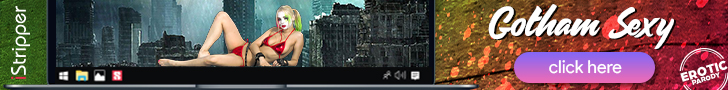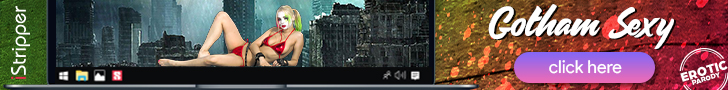|

 |
File Archive [120 KB] |
|
|
Play Instructions:
- Install the game - Full Installation.
- Copy all .LAB files from the <CD>\GRIMDATA directory to the game directory.
- Remove the READ-ONLY attribute from the .LAB files.
- Apply the official v1.01 Patch (Optional, availble on the CD).
- Extract the GROM.FANDANGO.SPANISH.RE-EDITION.2006.(1.0 1.01)-PATCH.EXE Patch from the File Archive to the game directory.
- Execute the Patch to remove the CD-Check from: GRIMFANDANGO.EXE
- Play the Game!
|
|
 |
File Archive [9 KB] |
|
|
Play Instructions:
- Read the instructions which are included in the File Archive
|
|
 |
File Archive [9 KB] |
|
|
Play Instructions:
- Read the instructions which are included in the File Archive
|
|
 |
File Archive [4 KB] |
|
|
Play Instructions:
- Read the instructions which are included in the File Archive
|
| NOTE: |
This patch should also work on other country Non-SecuROM versions. |
|
|
CD-Copy CD #1:
- Use the CD-Copy option in Nero 3.0.6 or up, without any additional settings to copy the original CD. A normal 74 minutes CD-R can be used as the original CD is only 628 Mb in size.
CD-Copy CD #2:
- This CD doesn't have any copy protection and can be copied by any CD burn program (like Adaptec Cdcopier Deluxe). This CD also fits on a normal 74 minutes CD-R.
|
| NOTE: |
BENELUX = Belgium, The Netherlands & Luxembourg
The game is distributed in the BENELUX by HOMESOFT. |
|
|
Como grabar el Pu?etero Grim Fandango (y ol?) de una pu?etera vez sin joder 1000 cd?s?
Soluci?n komentada paso a paso por el inefable CAMPbell.
- Herramientas:
- Una Versi?n Antigua del CDRWin. Yo he Usado la 3.3D
- Un Editor de CueSheets. Lo encontrareis en www.dcsoft.com.
- Abrir el CDRWin:
- Seleccionar copy disc
- seleccionar copy sectors
- Start: 0
- End: 321.181
- Data Type: Data Mode1 Raw(2352)
- Pulsar Next.
- Seleccionar Copy to image File
- en image File poner x:\track1 (donde x tiende a la letra del HD)
- File Format: Intel
- On error: Ignore
Bien, ya tenemo la Imagen en el HD (x:\track1.bin), como pasar esto a un CD?
- Abrir el CDRCue o editor de Cuesheets.
- seleccionar insert file (el icono ese con un +)
- Buscar el track1.bin y meterlo ahi.
- Por defecto, donde pone "track 01", a su derecha, pondra "CDG" o "audio"
- pues cambiarlo con boton derecho "edit" a mode1/2352
- salvad la CueSheet como "fandango".
Lleg? la hora de quemar el CD!
- Abrir again el CDRWin.
- seleccionar ahora record disc
- pulsar "load cue sheet"
- buscar el fandango.cue echo anteriormente
- finalmente.........START RECORDING!
- Dejese Tostar el Donut entre 15-19 minutos segun tostadora.
- Sacarlo de la tostadora, introducirse en el lector y ke se autoarranke.
Fandango CUE-Sheet:
FILE D:\TRACK1.BIN BINARY
TRACK 01 MODE1/2352
INDEX 01 00:00:00 |
Musho cabreo ma costao sakar todo esto, el uniko Programa ke me ha dicho ande akaba sastamente la pista del CD sin ke se kuelgue es el CDWIZARD, los demas iban desde 321.331 hasta 321.324 me arriesgue con este y hubo suerte, pero espero ke no nos sigan tokando los kojones estos fabrikantes.
Para kolmo cada version de kada pais es diferente, la inglesa se supone ke no esta protegida, (ke pasa ke alli no kopia ni kristo o ke?) como la italiana, la francesa tiene un par de pijadas, y la alemana se parece a la proteccion del Final F. VII, por lo visto la palma se la lleva la nuestra, pero mientras sigan kon esos precios no van a konseguir ke baje esto del Tostadeo no.
Bueno, me dejo de chorradas y espero ke lo disfruteis kon salud. |
|
 |
File Archive [370 KB] |
|
|
CD-Copy Instructions:
- Install the game.
- Extract the NRG_GRIM_NOCD.EXE Patch from the archive to the game directory.
- Copy the patched GrimFandango.exe executable to a temporary directory.
- Copy the full contents of the CD to another temporary directory.
- Overwrite the ORIGINAL GrimFandango.exe file with the patched executable.
- Burn the contents to a CD-R and use this CD-Label: grim_disc_a
|
|
 |
File Archive [367 KB] |
|
|
Play Instructions:
- Replace the original .EXE file with the one from the archive.
|
| NOTE: |
This is the executable of the UK release which is not protected.
It has been reported that is works for the US & ITALIAN version.
The US version is only 629 Mb in size. |
|
|
 |
File Archive [5 KB] |
|
|
CD-Copy Instructions:
- Use CDRWIN 3.6 to make a Sectorcopy of the first Track (Backup Disk, COPY SECTOR).
- Click on the first track, right mouseclick, to get the LBA track info.
- Write down the LBA start and ending.
- Now insert the start LBA and the end LBA in CDRWIN
- Fileformat - Intel
- Datatype - Data - Mode1(RAW)2352
- Error recovery - Ignore
- Jitter correction - Auto
- Using these settings make an Imagefile called TRACK1.BIN.
- Extract the archive to the same directory as the TRACK1.BIN file.
- Now load the cuesheet (Nice2.Grim.Hero.CUE) into CDRWIN.
- Burn the CD-R
|
| NOTE: |
Only use BIG CD-R's, like an 80 min CD-R, as the image is very large!
These instructions also work for: Nice2 & Rent a Hero [GERMAN] |
|
|
CD-Copy Instructions:
- Disk 1: In CDRWin choose Backup Disk and then COPY SECTOR.
- Set Format:
- DATA Mode1 2352 Bytes
- START:0
- END: 349674
- Click Next to continue
- On the second page click:
- Burn the CD-R.
|
| NOTE: |
A 80 min CD-R is needed to copy disk 1 as it is 682 Mb.
Disk 2 can be copied with any software (there are no protections on this one). |
|
|
| Grim Fandango [FRENCH] CD-Copy |
16-11-1998 |
| CD Freaks |
CD-Copy Instructions:
- Make an ISO image with these settings:
- MSN/ISRC -> ON
- ON ERROR -> REPLACE
- After writing the image to harddiskjust burn it to CD.
|
|
|


 |